
How to set up SS1 function in Automation Software Sysmac Studio
This video shows how to configure the SS1 (Safe Stop 1) function.
この動画の関連情報
あわせて見たい動画
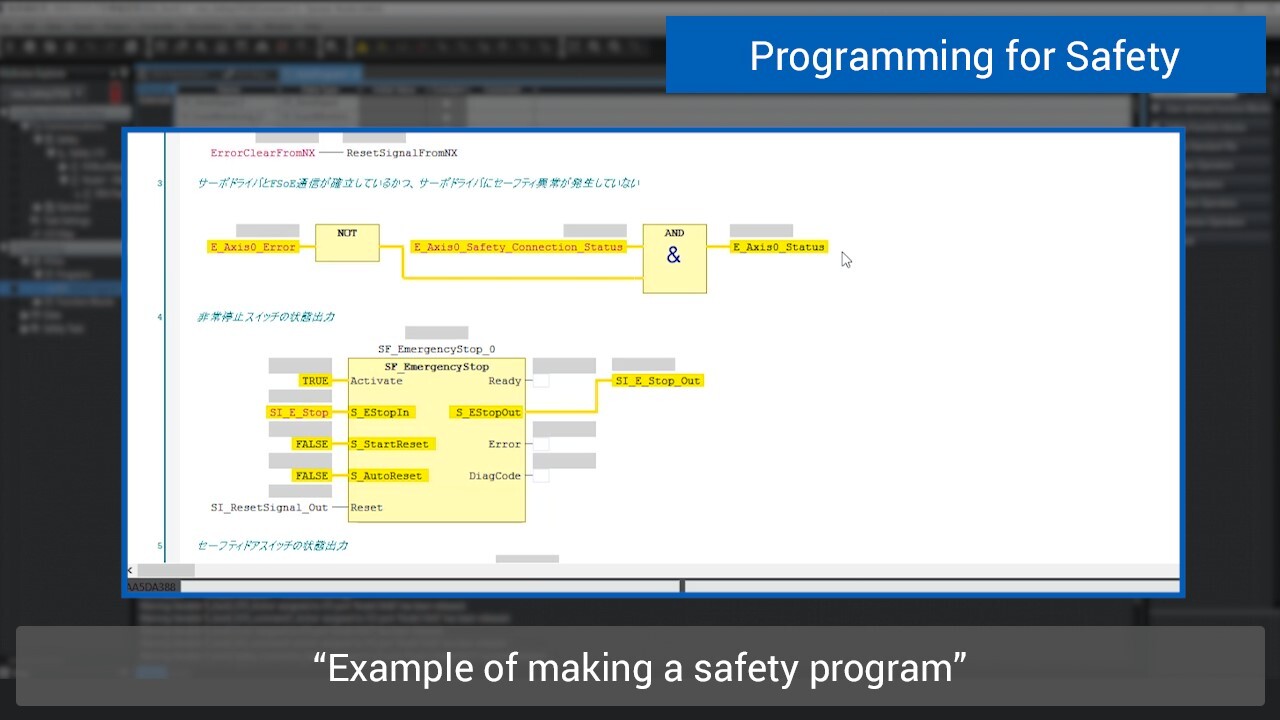
How to set up SS2 function in Automation Software Sysmac Studio
This video shows how to configure the SS2 (Safe Stop 2) function.
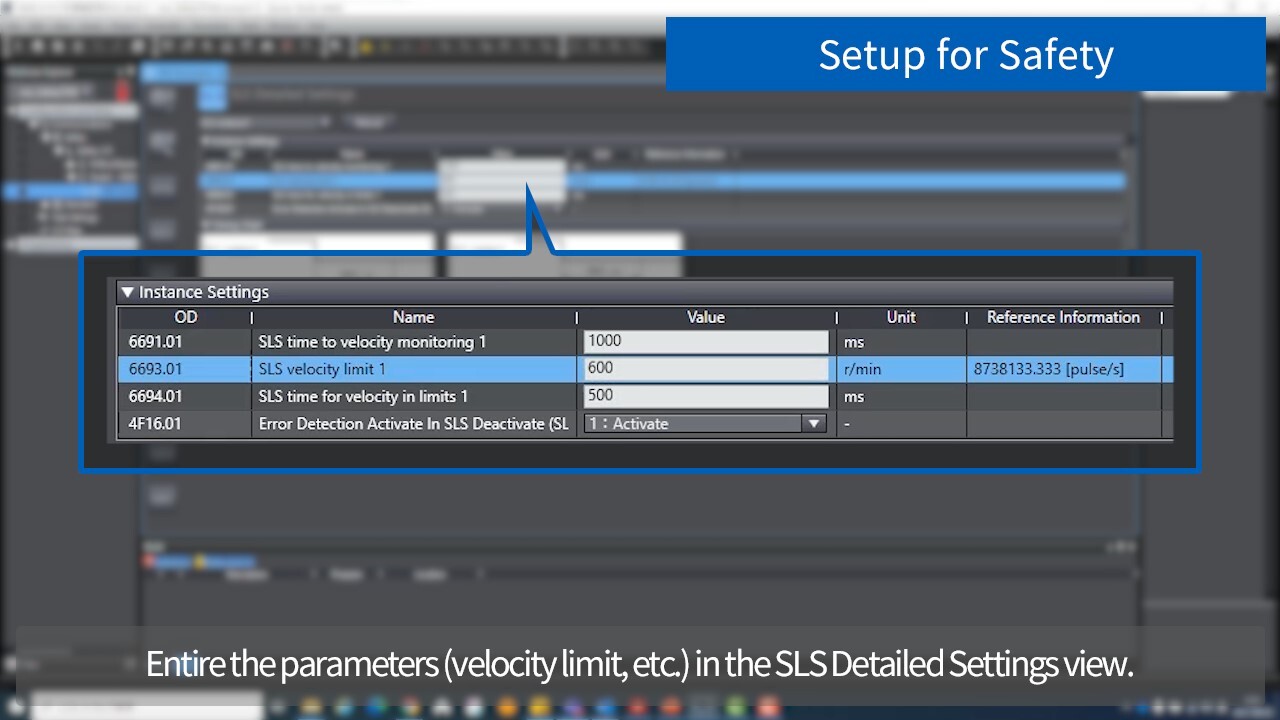
How to set up SLS function in Automation Software Sysmac Studio
This video shows how to configure the SLS (Safely-Limited Speed) function.
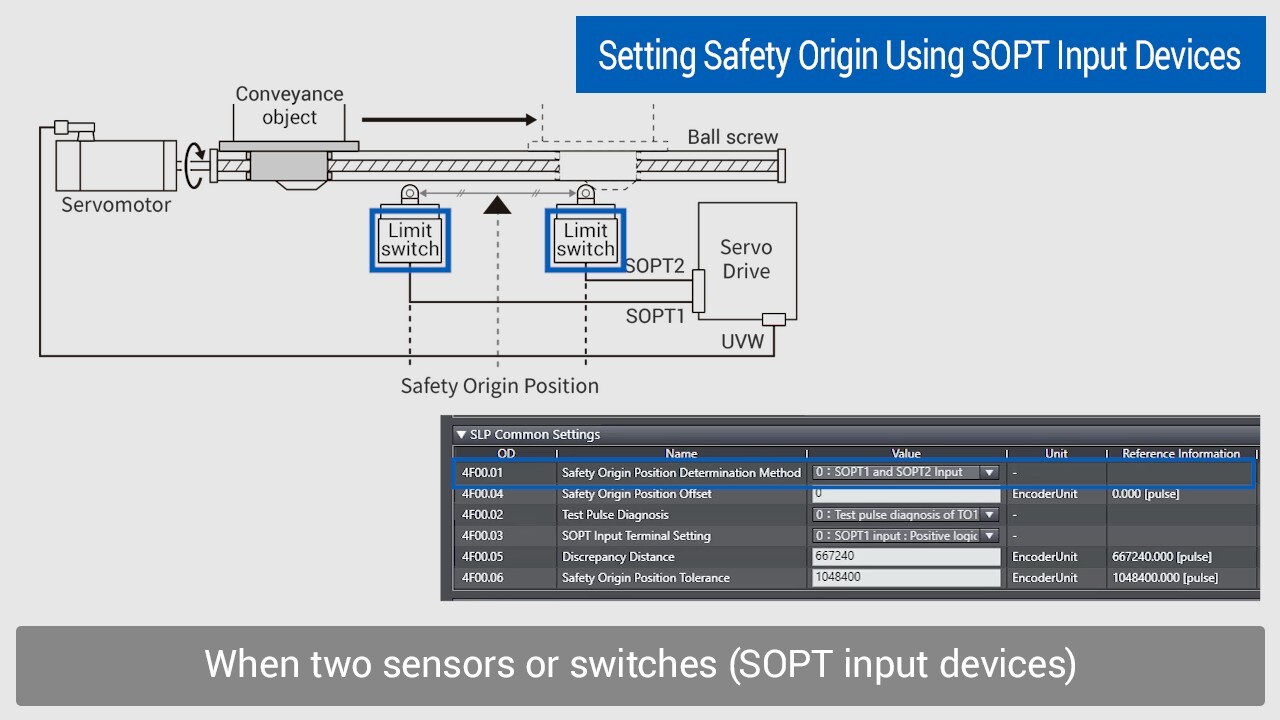
How to set up SLP function in Automation Software Sysmac Studio
This video shows how to configure the SLP (Safely-Limited Position) function.
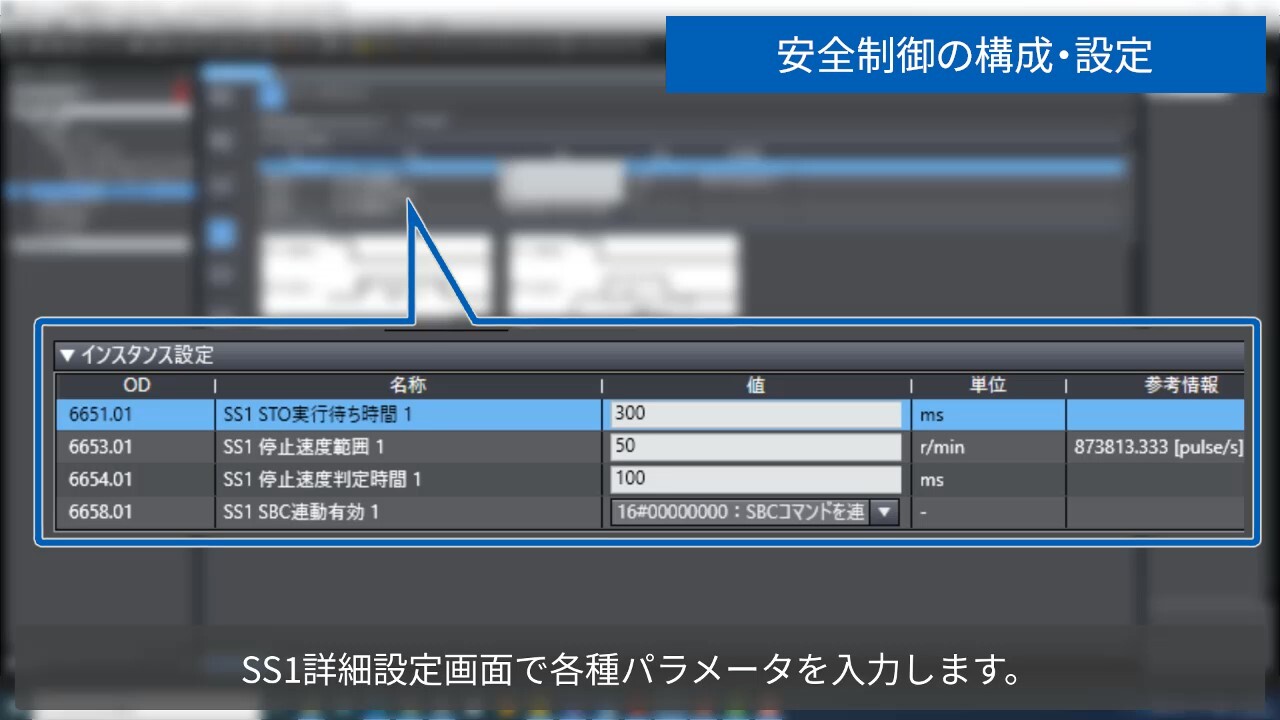
オートメーションソフトウェアSysmac StudioでSS1機能を設定
SS1機能 (Safe Stop 1) の設定方法の概略をご覧いただけます。
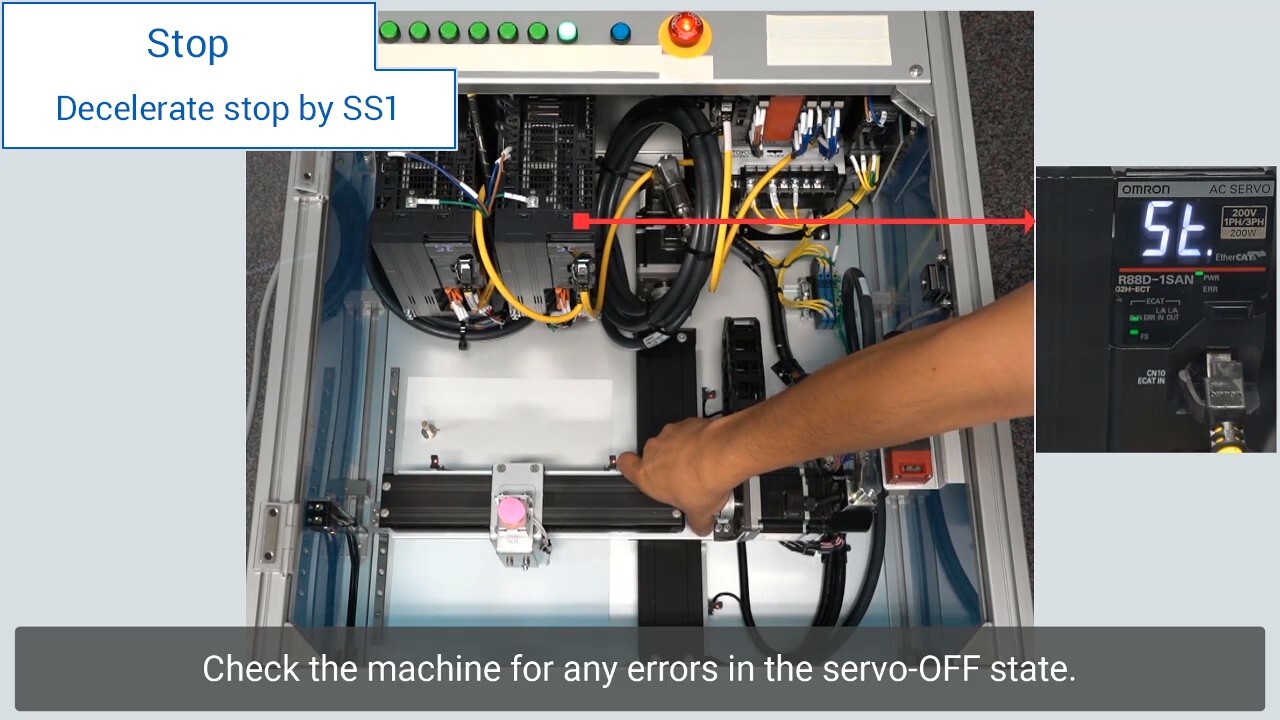
AC Servo System 1S Series with safety functionality: SS1 function
The SS1 (Safe Stop 1) function enables two axes to decelerate to a stop in a controlled manner while being synchronized during interlocking.
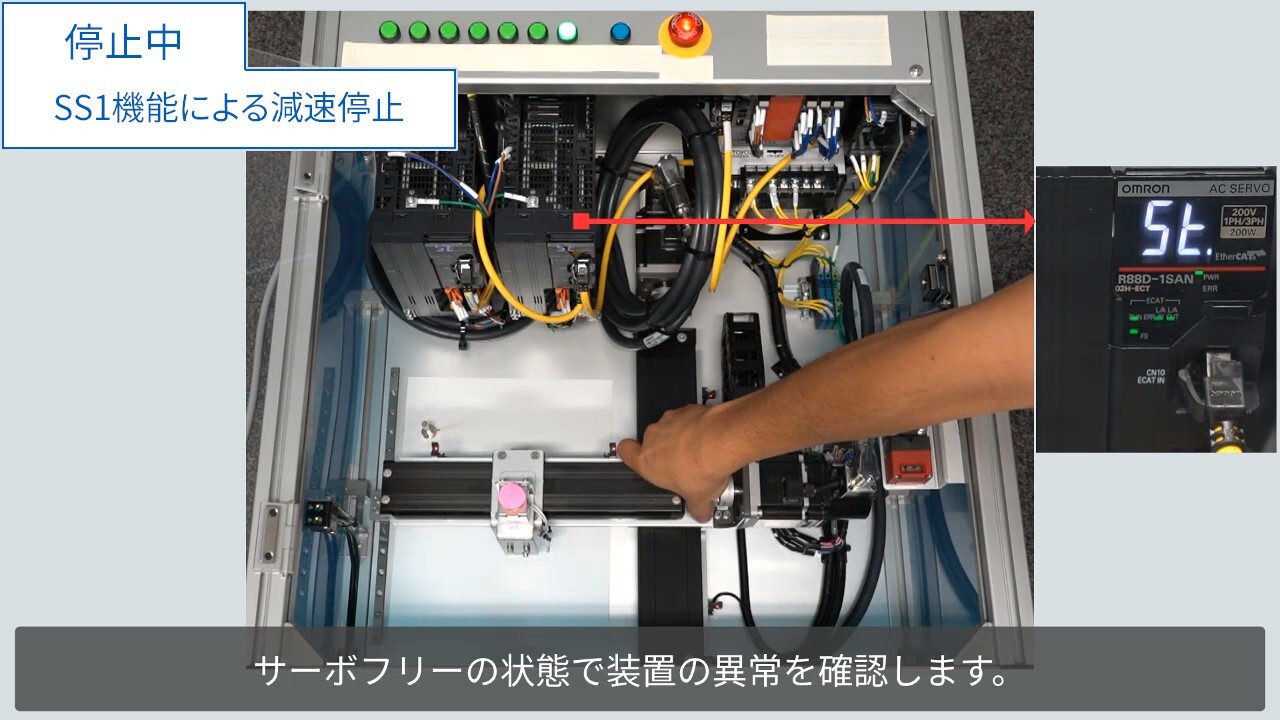
ACサーボシステム 1Sシリーズ安全機能対応 SS1機能のご紹介
SS1 (Safe Stop 1) 機能を使用する事で、インターロック停止時でも2軸の同期を維持した状態で減速しながら制御停止できます。














































