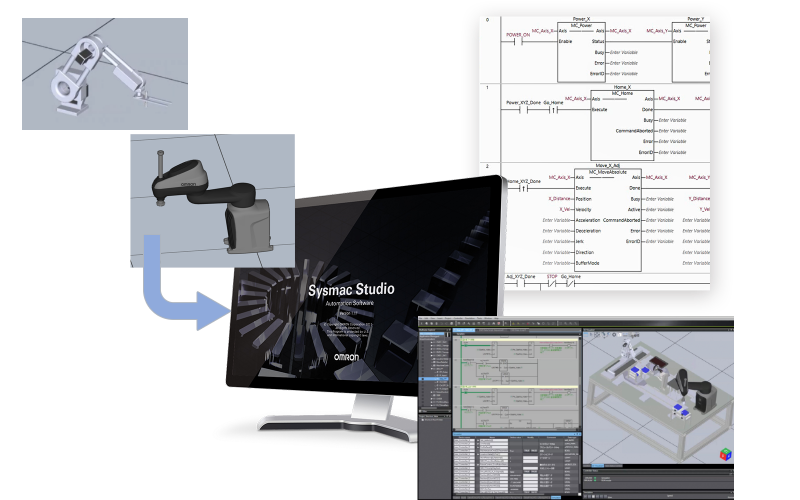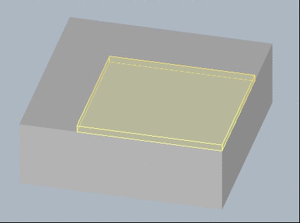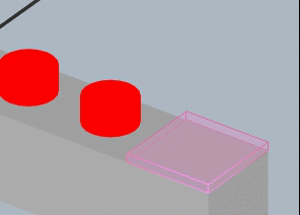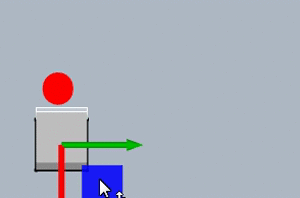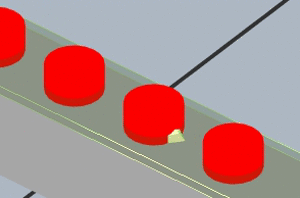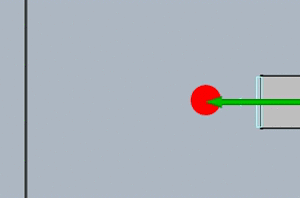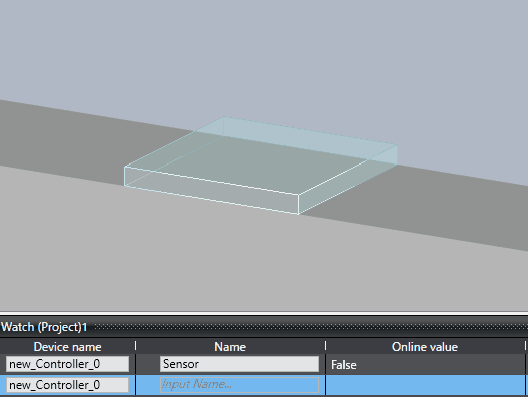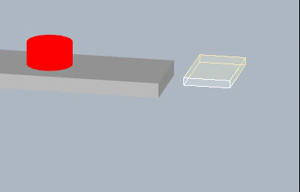Complex and short-term development
Diversified products and short product lifecycle require more complex and faster development of production equipment.
Shortage of engineers
Global shortage of labor and soaring labor costs make it difficult to recruit engineers.