CX-One Ver.1 各ソフトウェア
更新内容詳細
Change history of Common Module
- :Version 1.12 → CX-One Version 1.0 Auto-update (February 2008) (Including CPS)
New functions
[CPS]
- Added the following files:
CPS_CJ1W-PH41U_Ver1.0.xml
Improved functions
[CPS]
- Added the following files:
Cps.dtd
CPS_CJ1W-CRM21(MODE0)_Ver1_3.xml
CPS_CJ1W-CRM21(MODE1)_Ver1_3.xml
CPS_CJ1W-CRM21(MODE2)_Ver1_3.xml
CPS_CJ1W-CRM21(MODE3)_Ver1_3.xml
CPS_CJ1W-CRM21(MODE8)_Ver1_3.xml
CPS_CJ1W-CRM21_Ver1_1.xml
CPS_CJ1W-CRM21_Ver1_2.xml
CPS_CS1W-CRM21(MODE0)_Ver1_3.xml
CPS_CS1W-CRM21(MODE1)_Ver1_3.xml
CPS_CS1W-CRM21(MODE2)_Ver1_3.xml
CPS_CS1W-CRM21(MODE3)_Ver1_3.xml
CPS_CS1W-CRM21(MODE8)_Ver1_3.xml
CPS_CS1W-CRM21_Ver1_1.xml
CPS_CS1W-CRM21_Ver1_2.xml
- :Version 1.12 → CX-One Version 1.0 Auto-update (December 2007) (Including CPS)
New functions
- Added the following files:
CPS_CJ1W-AD04U_Ver0_0.xml
CPS_CJ1W-NCF71_Ver2_0.xml
CPS_CJ1W-NCF71_Ver2_1.xml
CPS_CJ1W-V680C11_Ver0_0.xml
CPS_CJ1W-V680C12_Ver0_0.xml
CPS_CS1W-CLK13_Ver1_0.xml
CPS_CS1W-NCF71_Ver2_0.xml
CPS_CS1W-NCF71_Ver2_1.xml
CPS_CS1W-SRM21(2CH)_Ver0_0.xml
CPS_CS1W-SRM21_Ver0_0.xml
CPS_CS1W-V680C11_Ver0_0.xml
CPS_CS1W-V680C12_Ver0_0.xml
CPS_CS1W-MC421(-V1)_Ver1_1.xml
CPS_CS1W-MC221(-V1)_Ver1_1.xml
- :Version 1.12 → CX-One Version 1.0 Auto-update (October 2007) (Including CPS)
New functions
- Added the following files:
CPS_CJ1W-ADG41_Ver1_0.xml
CPS_CJ1W-CLK23_Ver2_0.xml
CPS_CS1W-CLK13_Ver2_0.xml
CPS_CS1W-CLK23_Ver2_0.xml
CPS_CS1W-CLK53_Ver2_0.xml
Improved functions
- Corrected the following files:
CPS_CJ1W-CRM21(MODE0)_Ver1_3.xml
CPS_CJ1W-CRM21(MODE1)_Ver1_3.xml
CPS_CJ1W-CRM21(MODE2)_Ver1_3.xml
CPS_CJ1W-CRM21(MODE3)_Ver1_3.xml
CPS_CJ1W-CRM21(MODE8)_Ver1_3.xml
CPS_CJ1W-OD232_Ver0_0.xml
CPS_CJ1W-PRT21_Ver0_0.xml
CPS_CJ1W-SPU01_Ver1_3.xml
CPS_CS1W-CRM21(MODE0)_Ver1_3.xml
CPS_CS1W-CRM21(MODE1)_Ver1_3.xml
CPS_CS1W-CRM21(MODE2)_Ver1_3.xml
CPS_CS1W-CRM21(MODE3)_Ver1_3.xml
CPS_CS1W-CRM21(MODE8)_Ver1_3.xml
CPS_CS1W-SPU01_Ver0_0.xml
CPS_CS1W-SPU01_Ver1_0.xml
CPS_CS1W-SPU01_Ver1_3.xml
CPS_CS1W-SPU02_Ver0_0.xml
CPS_CS1W-SPU02_Ver1_0.xml
CPS_CS1W-SPU02_Ver1_3.xml
- :Version 1.12 → CX-One Version 1.0 Auto-update (August 2007) (Including CPS)
New functions
[CPS]
- Added the following files:
CPS_CJ1W-MCH71_Ver3_1.xml
CPS_CS1W-MCH71_Ver3_1.xml
- :Version 1.12 → CX-One Version 1.0 Auto-update (April 2007) (Including CPS)
New functions
- CS1W-CRM21 Unit Ver.1.3 and CJ1W-CRM21 Unit Ver.1.3 are supported.
- Added the following files:
CPS_CS1W-MCH71_Ver3_0.xml
CPS_CS1W-PDC55_Ver1_1.xml
CPS_CS1W-PTS55_Ver1_1.xml
- Corrected the following files:
CPS_C200H-AD003_Ver0_0_Adjustment.xml
CPS_C200H-CT001-V1_Ver0_0_Gate_Latch_Sampling.xml
CPS_C200H-CT001-V1_Ver0_0_Linear_Circular.xml
CPS_C200H-CT001-V1_Ver0_0_Preset.xml
CPS_C200H-CT002_Ver0_0_Gate_Latch_Sampling.xml
CPS_C200H-CT002_Ver0_0_Linear_Circular.xml
CPS_C200H-CT002_Ver0_0_Preset.xml
CPS_C200H-CT021_Ver0_0_Gate_CumulativeGate_Sampling.xml
CPS_C200H-CT021_Ver0_0_Linear_Circular.xml
CPS_C200H-CT021_Ver0_0_Preset.xml
CPS_C200H-CT021_Ver0_0_SimpleCounter.xml
CPS_C200H-DA003_Ver0_0_Adjustment.xml
CPS_C200H-DA004_Ver0_0_Adjustment.xml
CPS_C200H-MAD01_Ver0_0_Adjustment.xml
CPS_CJ1W-AD081_Ver0_0.xml
CPS_CJ1W-DA021_Ver0_0.xml
CPS_CJ1W-DA041_Ver0_0.xml
CPS_CJ1W-DA08C_Ver0_0.xml
CPS_CJ1W-DA08V_Ver0_0.xml
CPS_CJ1W-MAD42_Ver0_0.xml
CPS_CJ1W-MCH71_Ver3_0.xml
CPS_CJ1W-PDC15_Ver0_0.xml
CPS_CJ1W-PTS15_Ver0_0.xml
CPS_CJ1W-PTS16_Ver0_0.xml
CPS_CJ1W-TC001_Ver0_0.xml
CPS_CJ1W-TC002_Ver0_0.xml
CPS_CJ1W-TC003_Ver0_0.xml
CPS_CJ1W-TC004_Ver0_0.xml
CPS_CJ1W-TC101_Ver0_0.xml
CPS_CJ1W-TC102_Ver0_0.xml
CPS_CJ1W-TC103_Ver0_0.xml
CPS_CJ1W-TC104_Ver0_0.xml
CPS_CJ1W-TS561(3ch)_Ver0_0.xml (English version only)
CPS_CJ1W-TS561(4ch)_Ver0_0.xml (English version only)
CPS_CJ1W-TS561(6ch)_Ver0_0.xml (English version only)
CPS_CJ1W-TS562(3ch)_Ver0_0.xml (English version only)
CPS_CJ1W-TS562(4ch)_Ver0_0.xml (English version only)
CPS_CJ1W-TS562(6ch)_Ver0_0.xml (English version only)
CPS_CS1W-AD041_Ver0_0.xml
CPS_CS1W-AD081_Ver0_0.xml
CPS_CS1W-AD161_Ver0_0.xml
CPS_CS1W-DA041_Ver0_0.xml
CPS_CS1W-DA08C_Ver0_0.xml
CPS_CS1W-DA08V_Ver0_0.xml
CPS_CS1W-MAD44_Ver0_0.xml
CPS_CS1W-PDC55_Ver0_0.xml
CPS_CS1W-V600C11_Ver0_0.xml
CPS_CS1W-V600C12_Ver0_0.xml
- (:Version 1.12 → CX-One Version 1.0 Auto-update (February 2007) (CPS)
New functions
- Added the following files:
CPS_CS1W-CRM21_Ver1_1.xml
CPS_CS1W-CRM21_Ver1_2.xml
CPS_CJ1W-CRM21_Ver1_1.xml
CPS_CJ1W-CRM21_Ver1_2.xml
- :Version 1.03 → Version 1.10 Upgrade History (November 2005) (CPS1)
New functions
- Compatible with each Unit available after the release of CX-One Version 1.00.
Improved functions
- Solved the problem that prevented registration in the I/O table when a C200H-LK401 was offline.
- Solved the problem that prevented registration in the I/O table when a CJ1W-SRM21 occupying two words was offline.
- Solved the problem in which an I/O setting error occurred when downloading the I/O table to the PLC after a CS1W-PMV02 or CS1W-MC421 was registered in the I/O table offline.
Change history of CX-Server
Ver.2.4.2.1(No change to version number) :Version 1.12 → CX-One Auto-update Upgrade History (June 2006)
New functions
Compatibility with New PLC Models
- CP-series CPU Units are supported.
New models: Compatible with the CP1H-X400*-*, CP1H-XA40D*-*, and CP1H-Y20DT-D.
Ver.2.4.2.1 :Version 1.11 → Version 1.12 Auto-update Upgrade History (February 2006)
Improved functions
- Solved the problem that occasionally prevented connection to NSJ Controllers connected by the USB connection.
- Solved the problem that occasionally prevented connection when 3G3MV-series Inverters were connected to the CX-Drive.
Change history of CX-Programmer
Ver.6.3 :Version 1.12 → CX-One Auto-update (August 2006)
New functions
Compatibility with New PLC Models
- The SYSMAC One NSJ-M3D Series is supported.
New models: Compatible with the NSJ5-TQ0*-M3D, NSJ5-SQ0*-M3D, and NSJ8-TV0*-M3D.
Improved functions
Editing I/O Comments
- Solved the problem that caused hidden comments to be lost if comments were changed in the ladder view when registering multiple I/O comments.
Transferring Programs
- Solved the problem that prevented the proper transfer of a program with a Customizable Counter Unit if the program contained a MOVL instruction.
Ver.6.2 :Version 1.12 → CX-One Auto-update Upgrade History (June 2006)
New functions
Compatibility with New PLC Models
- CP-series CPU Units are supported.
New models: Compatible with the CP1H-X400*-*, CP1H-XA40D*-*, and CP1H-Y20DT-D.
Improved functions
Connecting Online
- Solved the problem in which it could take a long time to establish a connection when connecting online.
- Solved the problem in which the personal computer had to be restarted in order to connect online if it failed to make an online connection the first time.
Connecting the Simulator
- Solved the problem which caused the CX-Programmer to terminate with an error when connecting the Simulator.
Ver.6.11 :Version 1.03 → Version 1.10 Upgrade History (November 2005)
New functions
Compatibility with New PLC Models
- The SYSMAC One NSJ Series is supported.
New models: Compatible with the NSJ5-TQ0*-G5D, NSJ5-SQ0*-G5D,NSJ8-TV0*-G5D, NSJ10-TV0*-G5D, and NSJ12-TS0*-G5D.
- FQM1-series Units with unit version 3.0 are supported.
New models: Compatible with the FQM1-CM002, FQM1-MMA22, and FQM1-MMP22.
CS1G-H PCI Boards are supported.
- When the CS1G-H CPU45 is selected as the PLC model, the CS1 Board can be selected as the network type.
Debugging the Program
- When CX-Programmer is used together with the CX-Simulator, the CX-Programmer’s menus and buttons can be used to set breakpoints and execute the program in step execution, continuous step execution, or cyclic execution
Function Blocks
- ST programs within function blocks can be monitored.
- Function blocks can be password-protected (write and display-protection or write-protection only).
Starting Application
- The Switch Box Utility can be started in response to settings in the CX-Programmer.
Error Logs
- The CPU Unit’s error log can be stored as a CSV file.
I/O Tables
- The current consumption display was changed to show the 5-V system and 26 V/24 V system separately.
- A total power consumption display was added to the current consumption display.
- A unit version display was added next to the model number in the unit profile information display.
Compatible Languages
- Simplified Chinese is now supported.
Improved functions
Loading Files
- Solved the problem with Korean or Chinese operating systems, in which a program error was detected when loading project files containing half-width kana characters.
- Solved the problem with project files created with CX-Programmer version 3.01 or lower, in which a program error was detected when loading the project file if automatic address allocation was specified.
Function Blocks
- Solved the problem in which a size error was detected if there was an FSTR instruction in a function block and the instruction’s first operand specified a REAL variable.
- Solved the problem that prevented more than 20 PLCs from being registered in a project.
- Solved the problem with the ST language in which the program did not operate properly if there was a function block call instruction in the ST function block.
Online Editing
- Solved the problem with C-series PLCs other than the C200HX/C200HG/C200HE-CPU**(-Z), in which comments could not be editing during online editing.
Transferring Programs
- Solved the problem with CS/CJ-series PLCs with unit version 3, in which programs containing date comparison instructions could not be uploaded properly.
Ver.6.01 :Version 1.01 → Version 1.03 Upgrade History (August 2005)
New functions
Function Blocks
- Equations can be specified in ST function block call arguments.
Improved functions
Projects
- Solved the problem that occasionally prevented exiting, in which a message would be displayed indicating that the I/O table was being edited.
Ladder Editor
- Solved the problem that occasionally terminated the program when repeatedly deleting lines.
Checking the Program
- Solved the problem with the CV-series READ instruction, in which an error occurred if an indirect IR specification was input for the instruction’s third operand.
Function Blocks
- Solved the problem that caused an error in the program check if an array was used for the operand of a BSET instruction in a function block.
- Solved the problem in which an error was not detected even if a size of a program containing nested function blocks exceeded the UM capacity.
- Improved the program so that equations can be specified in ST function block call arguments.
- Solved the problem in which the FB parameter’s data type changed if the mode was set to edit mode in the Function Block Parameters Dialog Box.
- Solved the problem with the FB ladder monitor, in which two @ symbols were displayed for instructions with the @ prefix.
Monitoring
- Solved the problem in which the program check or cross-reference report could take an extremely long time if there was a high communications load.
Change history of Switch Box
Ver.1.61 :Version 1.03 → Version 1.10 Upgrade History (November 2005)
New functions
Compatibility with New PLC Models
- The SYSMAC One NSJ Series is supported.
New models: Compatible with the NSJ5-TQ0*-G5D, NSJ5-SQ0*-G5D, NSJ8-TV0*-G5D, NSJ10-TV0*-G5D, and NSJ12-TS0*-G5D.
Starting Applications
- The Switch Box can be started by settings in the CX-Programmer.
Improved functions
Starting/Exiting
- Solved the problem at startup, in which the previous session’s communications settings are not read and an error message is displayed.
Change history of CX-Integrator
Ver.1.161 :Version 1.12 → CX-One Version 1.0 Auto-update (April 2007)
New functions
Support of New Types
- New SmartSlice I/O units are supported.
GRT1-ID8(-1), GRT1-OD8(-1)
Ver.1.15 :Version 1.12 → CX-One Version 1.0 Auto-update (December 2006)
New functions
- Support the expansion of error log up to 96 records in CS1W-DRM21-V1 and CJ1W-DRM21.
Ver.1.12 (No change to version number) :Version 1.12 → CX-One Auto-update (September 2006)
New functions
Compatibility with New Models
- SSmartSlice GRT1-series Counter Units are supported.br /p New models: Compatible with the GRT1-CT1(-1).
Ver.1.12 (No change to version number) :Version 1.12 → CX-One Auto-update Upgrade History (June 2006)
New functions
Compatibility with New PLC Models
- CP-series CPU Units are supported.
New models: Compatible with the CP1H-X400*-*, CP1H-XA40D*-*, and CP1H-Y20DT-D.
Improved functions
- Solved the problem that occurred with the DeviceNet GRT1 Series in which the wrong I/O size was calculated offline for the GRT1-AD2, GRT1-DA2V, and GRT1-DA2C.
Ver.1.12 :Version 1.11 → Version 1.12 Auto-update Upgrade History (February 2006)
New functions
- AIO Units for GRT1 are supported.
- The EJ1 Modular Temperature Controller is supported.
Improved functions
- Solved the problem that prevented the network configuration from being transferred to the personal computer when communicating through FINS/TCP.
- Solved the problem in which the data link table’s model number display did not always match the actual CQM1H CPU model displayed.
- Solved the problem in which some of the GRT1’s online functions do not work on non-Japanese operating systems.
Ver.1.11 :Version 1.03 → Version 1.10 Upgrade History (November 2005)
New functions
Compatibility with New PLC Models
- The SYSMAC One NSJ Series is supported.
New models: Compatible with the NSJ5-TQ0*-G5D, NSJ5-SQ0*-G5D, NSJ8-TV0*-G5D, NSJ10-TV0*-G5D, and NSJ12-TS0*-G5D.
Connecting Online
- A PLC on the Ethernet network can now be connected directly from a personal computer’s Ethernet port.
Ethernet Communications Test
- Both ping and echo-back tests are supported in the Ethernet network.
CLK Diagnosis
- The network status can be diagnosed with the Repeater’s image displayed.
Starting Applications
- The dialog box for a network upload is displayed when CX-Integrator is started from the I/O tables.
Supports Multiple Languages
- Supports traditional Chinese, German, Italian, French, and Spanish
Improved functions
Network Uploads
- Solved the problem when uploading through the Ethernet network, in which only the relay PLC was displayed in the network view when connected online.
- Solved the problem with DeviceNet networks containing a E5ZN-DRT DeviceNet Communications Unit, in which the network information could not be uploaded properly.
I/O Tables
- Solved the problem in which the operating mode of a CS1W-ETN21 or CJ1W-ETN could not be changed in an I/O table started from the CX-Integrator.
Change history of CX-Protocol
Ver.1.6.0.4 :Version 1.03 → Version 1.10 Upgrade History (November 2005)
New functions
Compatibility with New PLC Models
- The SYSMAC One NSJ Series is supported.
New models: Compatible with the NSJ5-TQ0*-G5D, NSJ5-SQ0*-G5D, NSJ8-TV0*-G5D, NSJ10-TV0*-G5D, and NSJ12-TS0*-G5D.
Change history of CX-Simulator
Ver.1.60 :Version 1.03 → Version 1.10 Upgrade History (November 2005)
New functions
Compatibility with New PLC Models
- The SYSMAC One NSJ Series is supported.
New models: Compatible with the NSJ5-TQ0*-G5D, NSJ5-SQ0*-G5D, NSJ8-TV0*-G5D, NSJ10-TV0*-G5D, and NSJ12-TS0*-G5D.
PLC Simulation
- When CX-Simulator is used together with CX-Programmer version 6.11, the following simulation functions can be executed as CX-Programmer functions. Objects: Ladder programs and ladder/ST programs in function blocks
Functions: Step execution, continuous step execution, cyclic execution, and breakpoint operation
Improved functions
Instructions
- Solved the problem causing invalid results after data shifts by the SFT or SFTR instructions.
- Solved the problem in which program errors were detected when the number of loops was set to 0 in FOR-NEXT loops.
Change history of CX-Position
Ver.2.20 :Version 1.03 → Version 1.10 Upgrade History (November 2005)
New functions
Compatibility with New PLCs and Units
- The SYSMAC One NSJ Series is supported.
New models: Compatible with the NSJ5-TQ0*-G5D, NSJ5-SQ0*-G5D, NSJ8-TV0*-G5D, NSJ10-TV0*-G5D, and NSJ12-TS0*-G5D. - NC Units with Unit Version 2.3 are supported.
New models: Compatible with the CJ1W-NC113, CJ1W-NC133, CJ1W-NC213, CJ1W-NC233, CJ1WNC413, CJ1W-NC433, CS1W-NC113, CS1W-NC133, and CS1W-NC213.
CX-Motion-NCF
Ver.1.4 :Version 1.12 → CX-One Version 1.0 Auto-update (December 2006)
New functions
Support of New Types
- Supports SMARTSTEP Junior Servo Driver.
- Supports CS1W/CJ1W-NCF71 Ver. 2.0.
Ver.1.30 :Version 1.10 → Version 1.11 Upgrade History (December 2005)
Improved functions
- Solved the problem in CX-Motion-NCF Version 1.30 in which the Servo Parameter Editing Window was displayed in English.
Ver.1.30 :Version 1.03 → Version 1.10 Upgrade History (November 2005)
New functions
Compatibility with New PLC Models
- The SYSMAC One NSJ Series is supported.
New models: Compatible with the NSJ5-TQ0*-G5D, NSJ5-SQ0*-G5D, NSJ8-TV0*-G5D, NSJ10-TV0*-G5D, and NSJ12-TS0*-G5D. - FQM1-series Units are supported.
New models: Compatible with the FQM1-CM001, FQM1-MMA21, FQM1-MMP21, FQM1-CM002, FQM1-MMA22, and FQM1-MMP22. - NCF Units are supported.
- Compatible with the CS1W-NCF71
- Compatible with the CJ1W-NCF71 Version 1.3.
- Supports the ABS Setup function of CJ1W-NCF71 Version 1.1 - Enhanced support for OYMC Servos.
Change history of CX-Motion-MCH
V1.00 :Version 1.03 → Version 1.10 Upgrade History (November 2005)
- This application was newly added to CX-One Version 1.10.
Change history of CX-Motion
V2.22 :Version 1.03 → Version 1.10 Upgrade History (November 2005)
Improved functions
Help Function
- Solved the problem that prevented the Help function from being installed in traditional Chinese operating systems.
Change history of CX-Drive
Ver.1.12 :Version 1.12 → CX-One Auto-update Upgrade History (June 2006)
New functions
- The G3RV-***-V1 is supported.
Improved functions
- Solved the problems when importing the WMON WT Servo data into the CX-Drive.
Ver.1.11 :Version 1.03 → Version 1.10 Upgrade History (November 2005)
- This application was newly added to CX-One Version 1.10.
Change history of CX-Process Tool
Ver.5.0 :Version 1.12 → CX-One Auto-update Upgrade History (March 2006)
Improved functions
- This update resolves the problem when the Tuning Window was displayed, in which the Windows Installer window started and requested the older version of the CX-One Installation CD-ROM.
Ver.5.00 :Version 1.03 → Version 1.10 Upgrade History (November 2005)
New functions
Compatibility with New PLCs and Units
- Loop Control Boards with unit version 3.0 are supported.
New models: Compatible with the CJ1G-CPU42P (Loop Controller LCB01), CJ1G-CPU43P/44P/45P (Loop Controller LCB03), CS1W-LCB01, and CS1W-LCB05.
Display
- Function blocks can be placed freely in block connection diagrams.
Data Transfers
- Data such as tags, comments, and labels can be transferred to internal Flash ROM.
Improved functions
Printing
- Solved the problem during printing, in which label data was shifted.
Display
- Solved the problem with Windows 98, in which connection diagrams were not displayed properly.
Change history of NS Face Plate
Ver.2.02 :Version 1.12 → CX-One Auto-update Upgrade History (July 2006)
Improved functions
- This update corrects the problem with NS project files output from this Support Software, which could not be stored by CX-Designer Version 1.01 or later.
Change history of CX-Designer
Ver.1.01 :Version 1.12 → CX-One Auto-update Upgrade History (June 2006)
Improved functions
- Solved the problem which caused incorrect pop-up settings for windows during particular operations.
- This update corrects a problem occurring when the project data is opened, in which the variable names in the symbol table may differ from the names previously stored by the I/O comments.
Ver.1.01 :Version 1.11 → Version 1.12 Auto-update Upgrade History (February 2006)
New functions
- Screen data can be converted mutually among the NSJ Series, NSH Series, and NS Series.
Improved functions
- Solved the problem in which deleting selected alarms could not be set in the Alarm/Event Summary & History properties.
- Solved the problem causing the number of lines displayed in Alarm/Event Summary & History to be different from the set value.
- Solved the problem that occurred when the Alarm/Event Settings Window was opened under certain conditions, in which the alarms were missing for some group numbers.
- Solved the problem that occurred when a screen was printed, in which the labels for objects such as buttons or lamps were occasionally missing or displayed incorrectly.
- Solved the problem that occurred when a screen was printed with addresses, in which the addresses were occasionally missing or displayed incorrectly.
- Solved the problem that occurred when opening screen data used for Temperature Controllers or Memory Links, in which the communication settings were sometimes changed to the default values.
- Solved the problem in which Test Mode may not operate properly when the number of monitored points did not match the number of displayed points set in the Broken-line Graph settings.
- Solved the problem that allowed an out-of-range communication timeout setting to be set.
- Solved the problem in which communication errors may occur when using Smart Active Parts (SAP Library.)
- Solved the problem in which NS-series PTs may not operate properly when using data blocks under certain conditions.
Ver.1.00 :Version 1.03 → Version 1.10 Upgrade History (November 2005)
- This application was newly added to CX-One Version 1.10.
New functions
(Not supported in NS-Designer Version 6.2)
Projects
- The NS-Designer’s user interface and operability were reviewed and unified to the same style used in other Support Software such as the CX-Programmer.
- Screens can be reused in other projects by dragging and dropping.
- Properties can be edited in lists.
Compatibility with New PLC Models
- The SYSMAC One NSJ Series is supported.
New models: Compatible with the NSJ5-TQ0*-G5D, NSJ5-SQ0*-G5D, NSJ8-TV0*-G5D, NSJ10-TV0*-G5D, and NSJ12-TS0*-G5D.
NS-Designer Ver.6.24 :Version 1.01 → Version 1.03 Upgrade History (August 2005)
Improved functions
Exporting
- Solved the problem in which double quotation marks (“) in alarm messages were not exported properly if Alarm/Event settings were exported as a CSV file.
- Solved the problem in which a frame’s frame page addresses were completely lost when the entire project was exported or imported, and the screen data uses Smart Active Parts (CPU error log) using frames.
Replacement
- Solved the problem in which some objects were not replaced by a replacement function that selects the host.
Change history of CX-Thermo
Ver.4.00 :Version 1.12 → CX-One Version 1.0 Auto-update (December 2007)
New functions
Support of New Types
- THERMAC NEO basic type and advanced type (release on Jan of 2008) are supported.
Supports the new E5CN-H, E5EN-H and E5AN-H Also, supports the new version models: E5CN, E5EN and E5AN
Enhanced Parameter Editing Function
- Parameters in table format can be edited.
- Each information window can be freely laid out.
Enhanced Compatibility
- Some models can be changed with other models.
Improved functions
- Part number can be entered directly in a device select dialog. When TrendViewer is started, PV/SP are automatically selected as parameters to monitor. Often used operations are displayed on the toolbar.
Ver.3.00 :Version 1.11 → Version 1.12 Auto-update Upgrade History (February 2006)
New functions
Compatibility with New Temperature Controller Models
- EJ1-series Temperature Controllers are supported.
New models: Compatible with the EJ1N-TC2*-QNHB, EJ1N-TC4*-QQ, EJ1N-HFU*-NFLK, and EJ1N-HFU*-NFL2.
- TSupport for the THERMAC NEO Series has been improved.
New models: E5CN-RT-W, E5CN-QT-W, E5CN-R2T-W, E5CN-Q2T-W, E5CNR2HBT-W, E5CN-Q2HBT-W, E5CN-C2BT-W, E5CN-Q2H03T-W-FLK, E5CNCQ2HT, E5CN-RQ2HT, E5CN-CQ2BT, E5CN-RQ2BT, E5CN-QQ2BT, E5CNRQ2HHT, E5CN-QQ2HHT, and E5CN-CQ2HHT
Display
- Parameters can be organized and displayed according to their functions, such as input, output, control, and alarm functions, and not just by the order (level) in which the devices are entered in the manual.
- When a serial port is selected, the name of the communication cable (communication adapter) is also displayed.
- The main window can be maximized.
- The graph’s scale (vertical axis) can be changed during trend monitoring.
Ver.2.01 :Version 1.03 → Version 1.10 Upgrade History (November 2005)
Improved functions
Starting Applications
- Solved the problem in which the trend monitor could not be started if the CX-Thermo was started from the CX-Integrator through the Ethernet network.
Change history of SAP Library
- :Version 1.03 → Version 1.10 Upgrade History (November 2005)
- New Smart Active Parts were added for the CX-Designer.
Change history of FB
- :Version 1.03 → Version 1.10 Upgrade History (November 2005)
New functions
- Approximately 100 new libraries have been added, centering on Digital Sensors, Position Controllers, and Inverters.
Improved functions
- Solved the problem of occasional improper operation when the following FB libraries were used. _NCx401_WriteParameter _NCF700_InitializeAbsEncoder
- :Version 1.01 → Version 1.03 Upgrade History (August 2005)
Improved functions
- Solved the problem in which the program did not operate properly when the following FB library was used. _WT3x209_ReadINdata
Change history of CX-Profibus
Ver.1.01 :Version 1.03 → Version 1.10 Upgrade History (November 2005)
- This application was newly added to CX-One Version 1.10.
Change history of CX-FLnet
Ver.1.00 :Version 1.03 → Version 1.10 Upgrade History (November 2005)
- his application was newly added to CX-One Version 1.10.



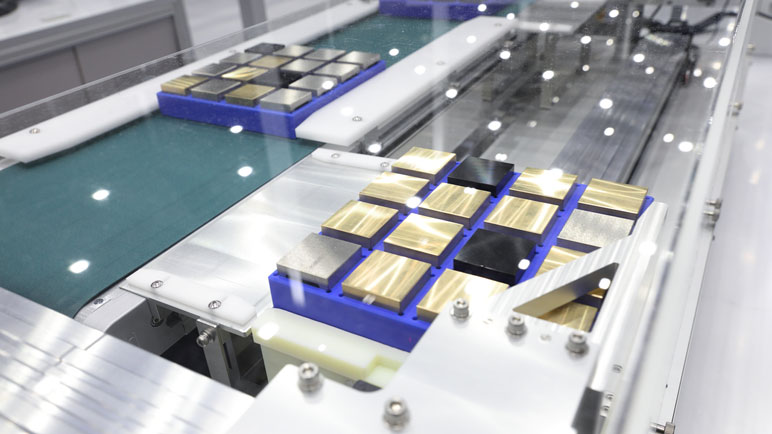
 Facebook
Facebook